Position cursor at start of text to go into Table of Contents
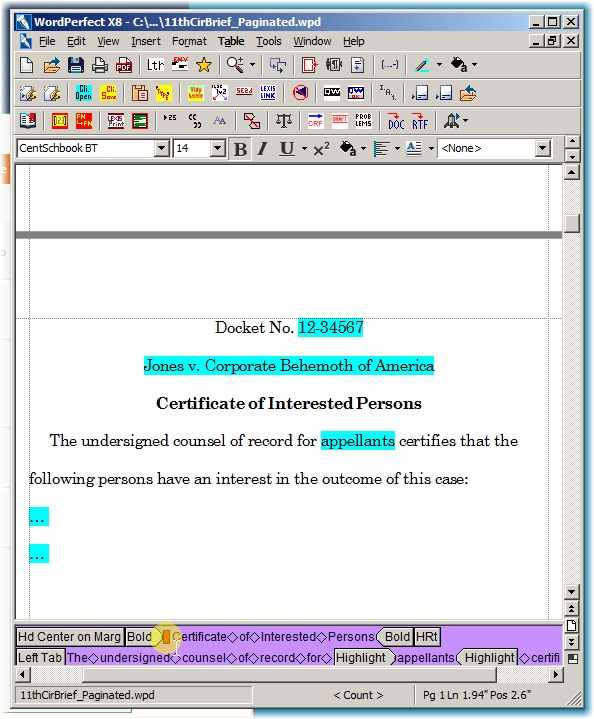
Using Reveal codes, we can start to select the text inside the Bold codes rather than outside, so that the text placed in the Table of Contents will lack the Bold codes.
Select the text
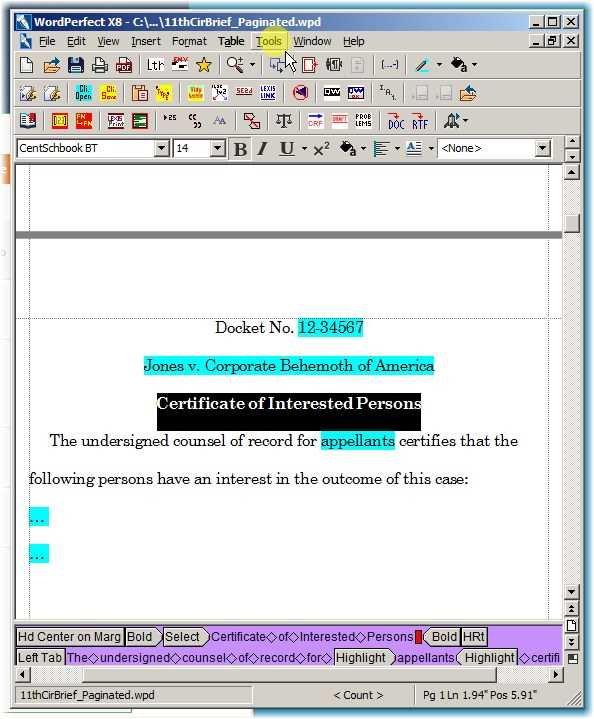
... in any number of ways
Invoke the Reference Tools Dialog
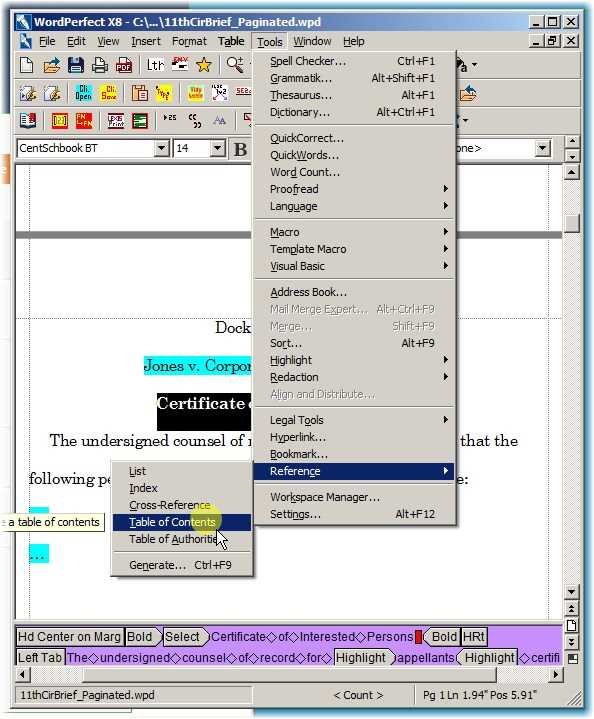
Click Tools | Reference | Table of Contents
Select correct level for the Table of Contents
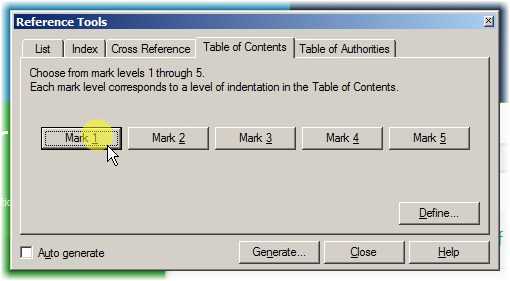
Since this entry is for Level One, click the Mark 1 button.
We can leave this Dialog open as we mark everything else.
Do the same for everything else...
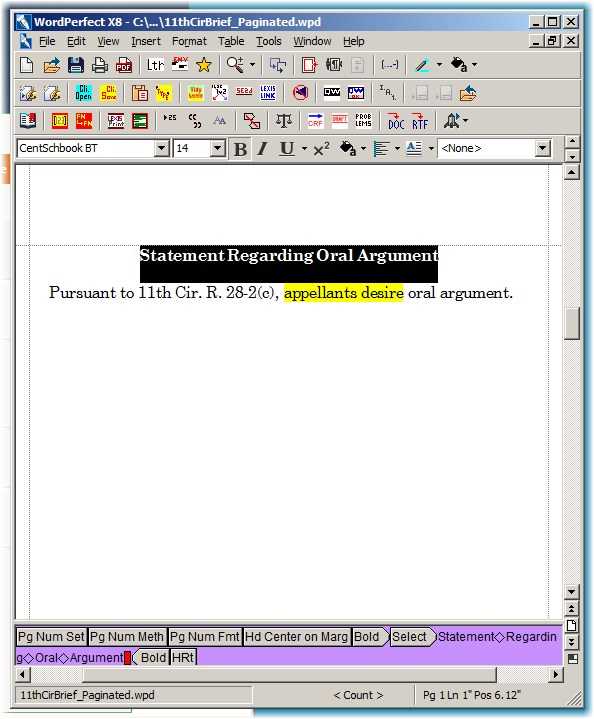
Handling other levels ...
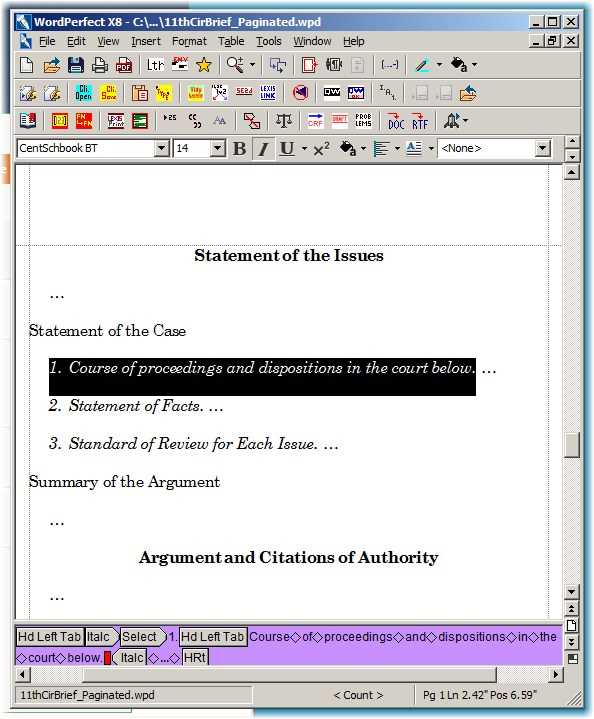
... is just the same
... except that we choose a different button.
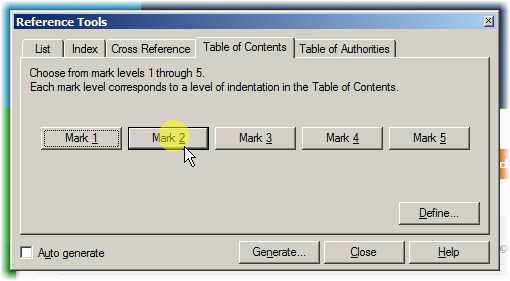
This item goes on level 2, so we click the Mark 2 button.
Generating the Table of Contents
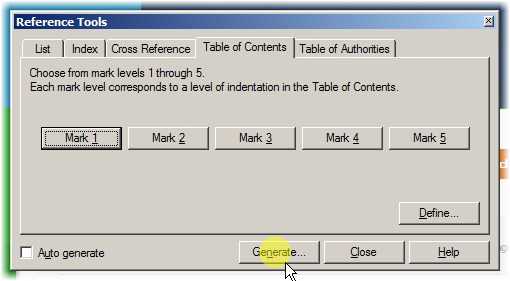
When everything has been marked, click the Generate button.
Hyperlink option
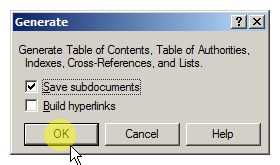
This option box pops up, allowing you to hyperlink the page numbers in the Table of Contents to the places you've marked. For this brief, I would not do so, so leave that unchecked.
Click OK.
Table of Contents is Generated
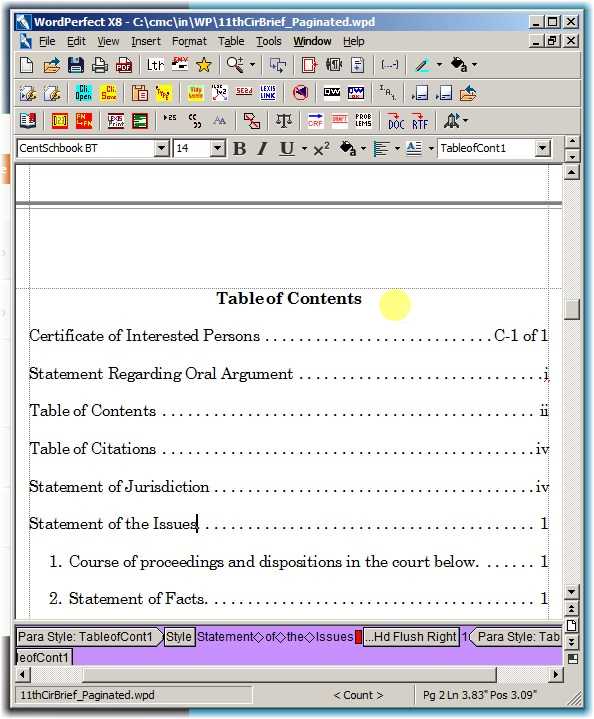
That's all